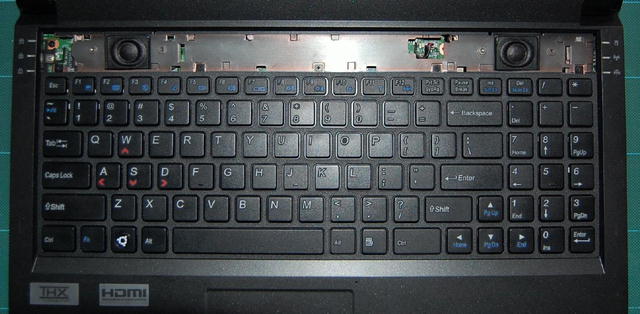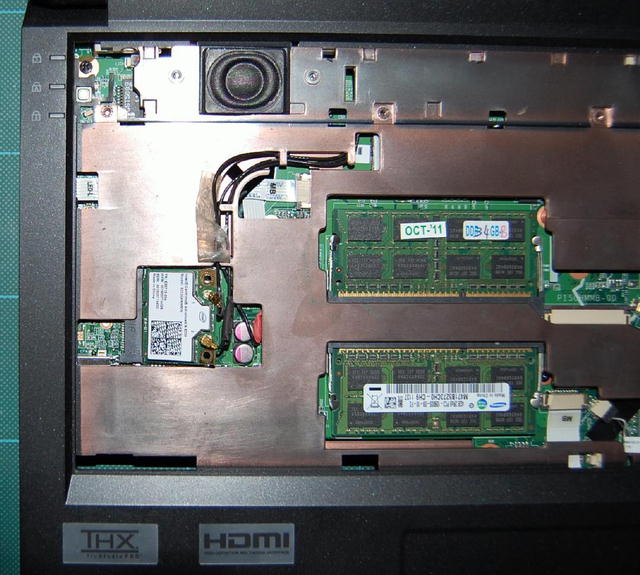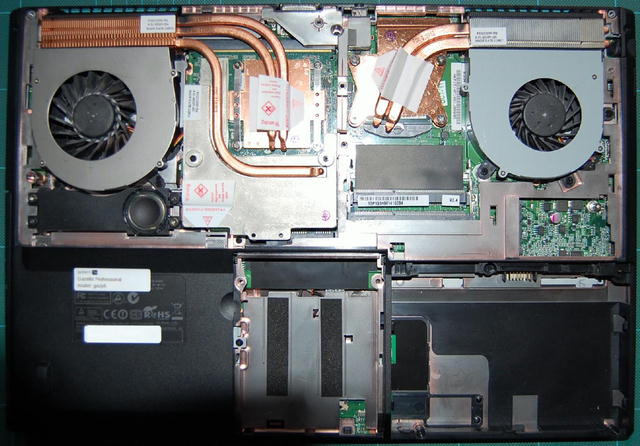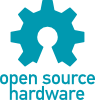How-to replace the wireless card in Gazelle Pro laptop
The original wireless card delivered with system76 Gazelle Professional laptop is AzureWave AW-NB057H with a RTL8188CE chipset. The linux firmware for this chipset is still buggy and you will experience some wireless disconnects from time to time. A cheap way to get rid of this problem is to replace this mini-PCI card with an Intel Advanced-N 6230 adaptor which can be bought for 30$.
First remove the plastic strip located at the top of the keyboard.
Remove keyboard from its hooks are carefully unplug the flex connector.
Remove the two antenna connectors from the wireless card and replace it with the new Intel card.
That's all. Plug keyboard back and place plastic strip back. Job done!
For anyone curious on how does this laptop look inside I've removed the back panel to expose the main board.
Remove battery and harddrive.
On the back there are 2 more memory sockets and a mini-PCI for a longer card. The subwoofer speaker and the 2 side fans are visible.